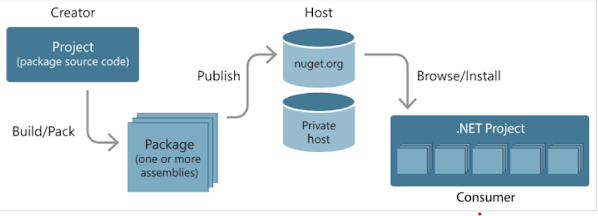NuGet Pack, Spec & Push to Azure Artifacts Explained
What is Nuget?
NuGet is the essential package management tool for .NET development, simplifying the creation, sharing, and consumption of reusable code packages. Below, we break down key NuGet commands—Pack, Push, and Spec—along with practical examples and best practices.
for Basics please refer : Microsoft Document
NuGet Pack: Creating a NuGet Package
The nuget pack command generates a .nupkg file from your project, bundling compiled output and dependencies for seamless distribution.
Key Features:
1. Converts project files (.csproj) into a deployable NuGet package.
2. Automatically includes required dependencies.
3. Supports metadata customization via a .nuspec file or command-line arguments.
Example Usage:
nuget pack MyProject.csproj
Customizing Package Metadata:
To override default settings, use a .nuspec file or pass arguments:Copy
nuget pack MyProject.csproj -Properties Configuration=Release -OutputDirectory C:\packages -Version 1.0.0
NuGet Push: Publishing Packages to a Server
The nuget push command uploads your .nupkg file to a NuGet server (like NuGet.org or a private feed).
Requirements:
1. Authentication (API key or credentials).
2. Valid .nupkg file path.
Example Usage
nuget push MyProject.1.0.0.nupkg -Source https://nuget.example.com/api/v2/package -ApiKey your-api-key
NuGet Spec: Generating a .nuspec File
The nuget spec command creates a basic .nuspec file (XML metadata) for your project, which you can edit before packaging.
Key Features:
- Auto-generates metadata (ID, version, dependencies).
- Serves as a template for package customization.
Example Usage:
nuget spec MyProject.csproj
After editing the .nuspec file, use nuget pack to build the package:
nuget pack MyProject.nuspec
NuGet Spec vs. NuGet Pack: What’s the Difference?
nuget spec: Generates a.nuspecmetadata file.nuget pack: Creates a.nupkgfrom either a.nuspecor.csprojfile.
What is Azure Artifacts?
Azure Artifacts is Microsoft’s package management service for hosting NuGet, npm, Maven, and other packages. Integrated with Azure DevOps, it enables:
Centralized package storage.
Secure sharing across teams.
Seamless CI/CD pipeline integration.
Benefits:
Supports NuGet (C#/.NET), npm (JavaScript), and Maven (Java).
Streamlines dependency management in enterprise environments.
Final Thoughts
Mastering nuget pack, push, and spec ensures efficient .NET package management. For teams, Azure Artifacts provides a robust solution for hosting and sharing packages securely.
Need help with NuGet or Azure Artifacts? Please contact us.